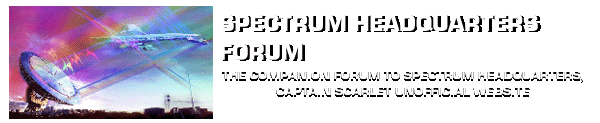A personal plea to authors
Moderator: Spectrum Strike Force
I really enjoy all of the fiction that gets posted on Chris's website - as I am sure we all do - but there is one thing that bugs me.
I cannot read long stories from a screen - quite apart from it being tiring to do so,I don't always have a screen handy! - so I like to print the stories out.
The problem is that some of the stories are long - which is wonderful - but printing them out becomes a nightmare when every conversation is punctuated by blank lines between speakers - and every paragraph too.
It takes ages to go through and manually remove these blank lines - and if you do not remove them - you are wasting paper when you do print them out - quite apart from it making the whole thing unwieldly.
Therefore I would , respectfully, ask if authors would consider us poor print-readers and not introduce these blank lines.
Of course if anyone knows a way to remove the formatting and remove these blanks without having to sit and do it manually - I would be extremely grateful!
Sorry to whinge and I do hope I haven't upset anyone...
Thanks
Marion W
-
Marion W

Hazel K
-
Hazel K

I usually download to my PC and then twiddle with the text... I had problems when I used to copy/paste before then - with incomplete stories being copied. (Probably I didn't wait long enough for them to load
Thanks!
Marion W
-
Marion W

If you have got genuine double hard line feeds and want to remove them from your copy of the text, you can use the special features of the Search and Replace function. What you do is to Edit | Replace | Special, and then select the Paragraph symbol from the menu (which will appear as ^p). If you put two of these into the “Find” dialogue box, and just one into the “Replace” box, you’ll replace every instance of a double hard return in the document by a single hard return. That should eliminate the problem.
Hope this helps!
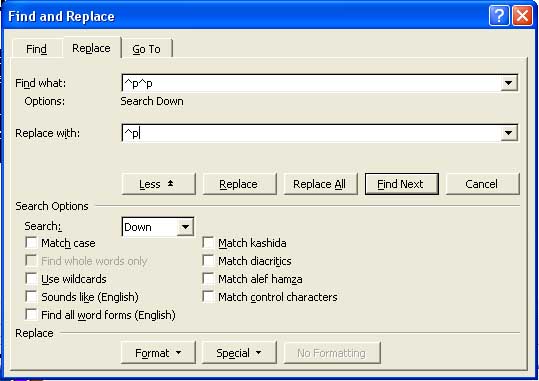
Two clarifications to the above:
(a) to remove all the 6-point gaps between paragraphs, highlight the whole document (<Cntl>-A), select Format | Paragraph and set the spacing before and after the text to zero;
 You may have to click on the "More" button when invoking the Search and Replace function to see all the options available.
You may have to click on the "More" button when invoking the Search and Replace function to see all the options available.
DocBrown
-
DocBrown

It was your latest story that prompted my plea - although it is not the first time I have had this trouble with trying to print out fiction - not by a long chalk!
I gave up after about 40 minutes of trying to remove the blank lines - some way through the story - and I still ended up with a print out of 125 A4 pages...
Still, I now have the pleasure of reading them to look forward to!
I tried both methods you suggested, and the second one worked , but only on a copy/paste document from my original downloaded version. I shall print out the method for future reference .
Thanks everyone for your advice!
Marion W
-
Marion W

I also usually decrease the left, right, top and bottom margins from their defaults (under File | Page Setup | Margins), which again increases the amount of text that will fit on a page by more than you might think. Of course, if you really want to go to town you could also print it double-sided, but I draw the line at that one: I just use somebody else's paper instead.
-
Clya Brown


- Cloudbase Captain

- Posts: 239
- Joined: Fri Jun 25, 2004 2:47 pm
- Location: United Kingdom
My printer is so useless I have to feed the paper in by hand to get double sided - but I like to think of the trees so I usually have a go!
-
Marion


- Cloudbase Captain

- Posts: 2970
- Joined: Mon Jun 21, 2004 10:21 pm
Return to Fan Fiction - General Board
Users browsing this forum: No registered users and 17 guests